Optimizing Your Gaming PC for Maximum FPS

Achieving maximum frames per second (FPS) in your favorite games can significantly enhance your gaming experience. Here are some essential tips and tricks to boost your computer's performance and get those frame rates soaring.
1. Update Your Graphics Drivers
Keeping your graphics card drivers up-to-date is crucial for optimal performance. GPU manufacturers regularly release driver updates that can significantly improve game performance and fix bugs.
2. Optimize In-Game Settings
Tweaking in-game graphics settings can have a substantial impact on FPS. Lower resource-intensive settings like shadows, anti-aliasing, and post-processing effects to boost performance without significantly compromising visual quality.
3. Upgrade Your Hardware
If your budget allows, upgrading key components can provide a significant FPS boost:
- Graphics Card: The most impactful upgrade for gaming performance
- RAM: Ensure you have at least 16GB for modern gaming
- SSD: Faster load times and improved system responsiveness
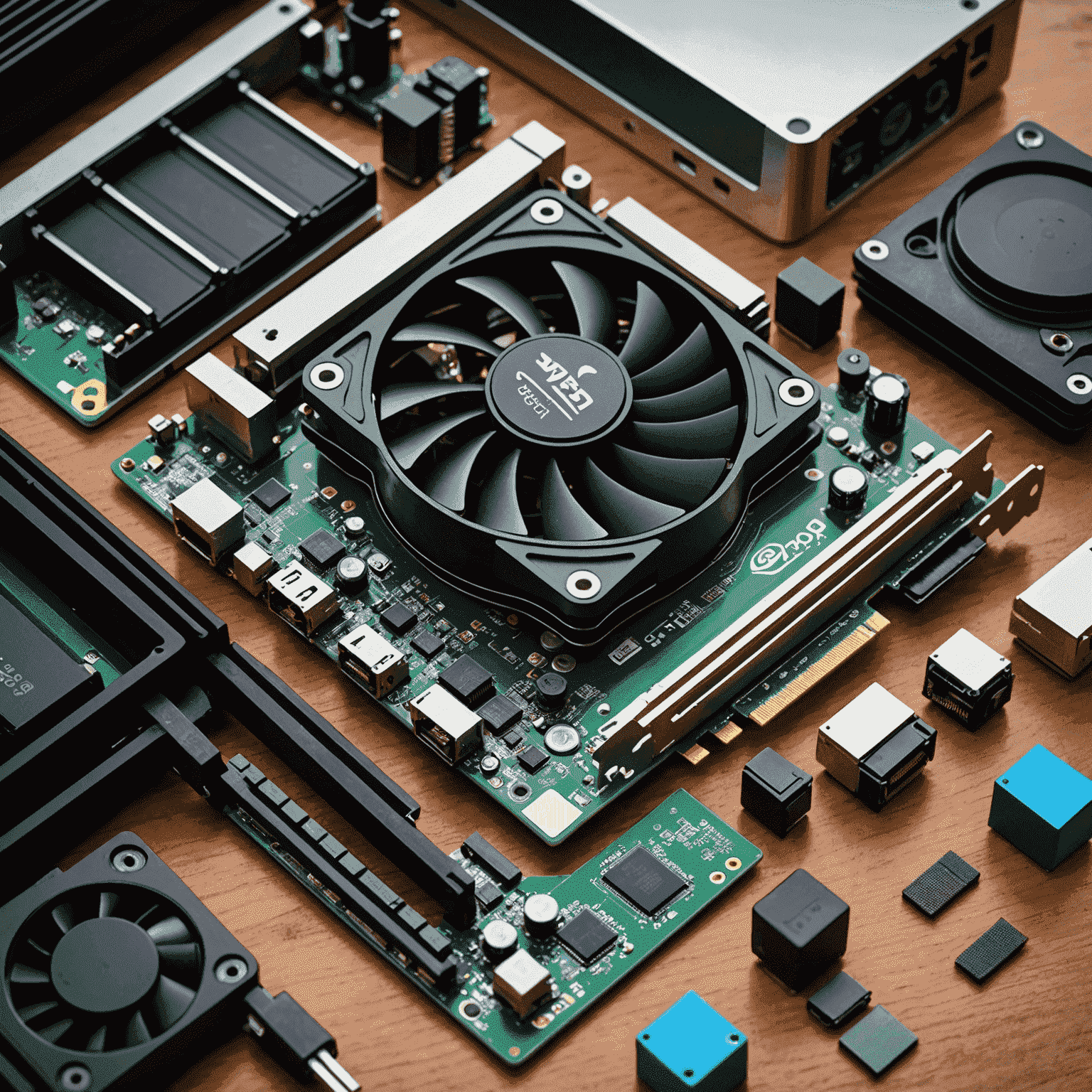
4. Overclock Your Components
Overclocking your CPU and GPU can provide additional performance gains. However, proceed with caution and ensure proper cooling to avoid damage to your hardware.
5. Close Background Programs
Unnecessary background applications can consume valuable system resources. Close any non-essential programs before gaming to liberate up CPU and RAM for your games.
6. Use Performance-Boosting Software
Utilities like MSI Afterburner or NVIDIA GeForce Experience can help optimize your system and provide real-time performance monitoring.
7. Maintain Your PC
Regular maintenance such as dusting your components, updating Windows, and defragmenting your hard drive (for non-SSD storage) can help maintain peak performance.
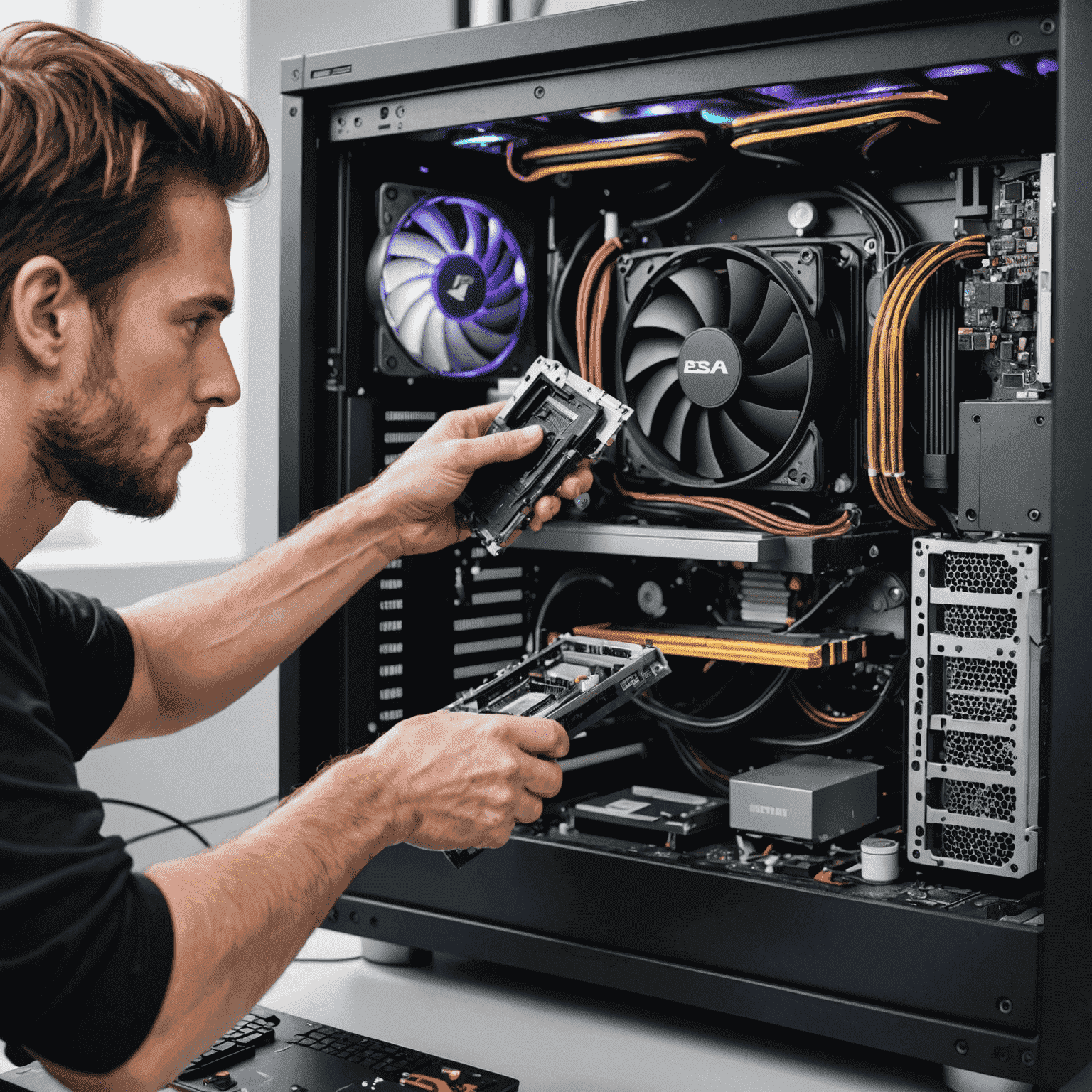
Conclusion
By implementing these optimization techniques, you can significantly boost your gaming PC's performance and achieve higher frame rates. Remember, the key to a smooth gaming experience is finding the right balance between visual quality and performance that functionss best for your system and personal preferences.